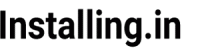Zsh is a Unix command interpreter or shell that comes with a few more bells and whistles than the bash shell.
Many people prefer it to a bash shell as it is faster to use and way more configurable according to the user.
To know more about zsh you can read their FAQ here.
Installing zsh in Ubuntu is pretty straight forward.

Step 1: Update the apt index
We need to update the apt index so we can get the latest binaries available. Use the following command to update the apt index
sudo apt update
Step 2: Install zsh
Use this command to download and install the latest zsh from the ubuntu repository.
sudo apt install zsh
If everything goes well you will have zsh installed
Check it by switching to zsh by typing
zsh
If zsh is installed correctly you will see zsh prompt instead of normal bash one. If its first time you are logging to zsh it will show you a few options. Choose one which is right for you.
To go back to the bash shell type
bash
you will switch to the regular bash shell again.
If you face any problem let me know in the comments section below.