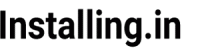Openresty is a web server built on Nginx with some additional built-in features like Lua programming language. If you want to use Lua with Nginx you will need to compile Nginx from source with Lua support but with openresty, you can get all the features of Nginx and additional few without going through the hassle of compiling it from source code.
For installing Openresty on Debian 10 follow these simple steps

Step 1: (Optional) Stop Nginx
This step is only required if you are already running Nginx on your system. Without stopping Nginx installation of openresty might fail.
Run these commands to stop and disable Nginx
sudo systemctl disable nginx sudo systemctl stop nginx
Step 2: Import GPG key
Run these commands to import the GPG key
sudo apt-get -y install --no-install-recommends wget gnupg ca-certificates
Above command will install some dependencies to import the key
wget -O - https://openresty.org/package/pubkey.gpg | sudo apt-key add -
This command will import the GPG key into your system
Step 3: Add Openresty repository
First, get the version of the Debian OS of your system. This command will get the version codename and save it to variable “codename”. We will use this variable in next command to add the appropriate repository for your system.
codename=`grep -Po 'VERSION="[0-9]+ \(\K[^)]+' /etc/os-release`Now add the openresty repository for your version
echo "deb http://openresty.org/package/debian $codename openresty" \ | sudo tee /etc/apt/sources.list.d/openresty.listStep 4: Update apt index
Use this command to update the apt index so we can download the latest package from the repository
sudo apt-get update
Step 5: Install Openresty
Now download and install the Openresty package from the repository by using this command
sudo apt-get -y install openresty
If everything goes well you will have openresty installed on your system.
You can visit the IP Address of your server to verify openresty is running. You will be greeted with a screen like this

That’s it
If you face any problem let me know in the comments below so we can solve the problem together.